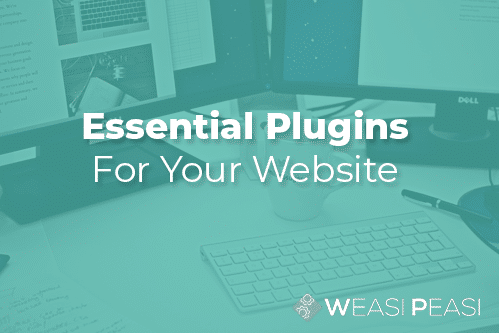Building a WordPress website, but don’t know which plugins to use? Here’s a quick guide for the essential plugins on your WordPress website.
One of the most significant benefits of operating your website through the WordPress platform is the unmatched support of an enormous developer community. Each day, the open-source site builder receives dozens of new third-party plugins, themes and tweaks to make it even better. Here are some of those plugins that we class as essential for your WordPress website.
Jetpack (by WordPress.com)
Price: Free(mium)
Link: https://wordpress.org/plugins/jetpack/
The WordPress team tries to keep their open source platform as clean as possible. That’s why they don’t force the use of Jetpack upon its users. But due to the numerous helpful additions that this plugin provides you with, the plugin can be found on almost every major and minor WP website.
What does it do?
- Adds Security, such as Brute Force Attack Protection
- Helps with Down/Uptime Monitoring
- Provides with Detailed Analysis
- Social Media Sharing Options
- Adds Content Creation Options
- Adds Content Options/Email Subscriptions and Much More
Why is it essential?
No blog or website is user-friendly without proper content creation options. Furthermore, today necessary brute force security is essential and social media is a must. While there are other plugins for each of these additions, Jetpack is an excellent all-in-one package that provides just the essentials.
SEO by Yoast (Yoast SEO)
Price: Free(mium)
Link: https://wordpress.org/plugins/wordpress-seo/
Keeping up with the latest SEO trends is no easy task. That’s why one of the first plugins you should install on your new website is SEO by Yoast. While the plugin is freemium with some of its features being locked behind a paywall, what it provides you with is enough to justify installing it. Yoast SEO has 5+ million active installs for a reason! It adds easy to use SEO features to WP and goes further to help you with Page SEO analysis and more.
What does it do?
- Adds easy to use instant SEO checker that takes into account keyword density, image SEO and more.
- Creates easy to use instant post/page Readability checker
- Adds fast access to detailed third-party post/page SEO analysis tools
Why is it essential?
Having a simple circle that lights up red, yellow or green based on your SEO with quick updates on what you need to do to optimise your post/page are as helpful and as easy as it gets. Plus, the plugin provides developers and SEO experts with further tools that help streamline WP websites that are just as easy to use.
W3 Total Cache
Price: Free(mium)
Link: https://wordpress.org/plugins/w3-total-cache/
Cache is one of those items that is often mentioned in all content scenarios, but not everyone knows why it is there or what it does. While we won’t go into that discussion, what you should know is that cache is related to website performance and W3 Total Cache takes care of all your cache needs in WordPress.
What does it do?
- Provides Content Delivery Network Management
- Optimizes Website Content
- Helps with the communication between WP and the Host
Why is it Essential?
Website content optimisation is crucial for both SEO and end-user experience. W3 Total Cache is currently the best plugin with over 1+ million downloads that takes care of all browser caching, the website to host caching and content optimisation you’d need for your new site.
Woocommerce
Price: Free(mium)
Link: https://wordpress.org/plugins/woocommerce/
Want to make an eStore with WordPress? You can’t do it correctly without WooCommerce. Revolutionizing the way people build their online shops, WooCommerce makes product management, order tracking and much more as easy as posting a new blog post. Furthermore, the plugin works with most major payment systems. It is a definite must-have for online store owners.
What does it do?
- Provides you with a Complete eCommerce Toolkit
- Gives Extensive Payment Options
- Helping you Optimize your WP eCommerce Experience
Why is it Essential?
First off, the plugin is one of the most effective eCommerce plugins currently available for WordPress. While using it might take some time to get used to, it is overall intuitive and provides with straightforward access to everything related to doing your business online.
WordFence Security
Price: Free(mium)
Link: https://wordpress.org/plugins/wordfence/
While Jetpack does provide you with some basic security options, you should install WordFence security to avoid dealing with malicious attacks. The plugin gives you some additional features, such as firewall and a security feed to help you quickly deal with the most common security threats against the WordPress website building platform.
What does it do?
- Adds a Web Application Firewall to WordPress
- Blocks Common WP Threats
- Adds additional Login Security Options
Why is it essential?
Whether big or small, all websites are prone to attacks from hackers. WordFence Security is one of the most optimised, lightweight and yet robust plugins that add a ton of additional security options to keep you secure.
These are the essentials, but make sure to check out our other plugin and WordPress guides right here for further tips and tricks for making your website great.